Anime2Life
Global Moderators



Number of posts : 587
Age : 44
Location : Purely Review
Job/hobbies : Purely Review
UserTitle : Join Purely Review!
Favorite Game : Purely Review
Community Reviews
Registration date : 2008-04-24
 |  Subject: Change Favicon? Subject: Change Favicon?  Sun Jul 06, 2008 3:52 pm Sun Jul 06, 2008 3:52 pm | |
| Aryan, I suggest changing the favicon which may look like this image beside the url:  A favicon (short for "favorites icon"), also known as a page icon, is an icon associated with a particular website or webpage. A web designer can create such an icon, and many graphical web browsers—such as recent versions of Internet Explorer or Firefox—can then make use of them. Browsers that support favicons may display them in the browser's URL bar, next to the site's name in lists of bookmarks, and next to the page's title in a tabbed document interface. Here is a tutorial I found that is good for begginners:: To install it: Go to: Administration Panel => General Admin => Homepage Paste in 'Other Meta Tags' the following script: - Code:
-
[font=Courier New]<link rel="shortcut icon" type="image/x-icon" href="http://of_the_favicon.ico" />
<link rel="icon" type="image/png" href="http://of_the_favicon" />[/font]
Changing the http://of_the_favicon by the url of your favicon.  CAUTION: CAUTION: Your picture must be in the format .ico for it to be accepted on all the navigators. If you put another picture format, IE for example will not show your Favicon, while firefox will! *Emy* wrote:To put your picture in .ico format:
open the image with photo filtre > tools > export as icon > export
Important: You are limited to 255 characters in the text zone, so: Katt wrote:Put short names
buster wrote:In this part of the tutorial I will be showing you how to get and host a ICO file. I will be using Fileden, which is found at: http://www.fileden.com/public.php if you have a ICO hoster you can skip this part.
To host a .ICO file on this site you will have to register on their site. This is quick, painless, and FREE!
To do this for free go to: http://www.fileden.com/account.php?action=plan and choose: “FREE
Account”, by going to the bottom and hitting “select this plan”
Now register, and activate your account. Once this is done log in and your are ready to start!
You will see a: “This folder is empty. Click here to upload files into this folder.” click on the “Click here”.
Now the page with change and you will see a “Browse…” button, click on that and find the file you wish to host. Now scroll down, and click on “Upload files”.
Now click on “Files”, this can be found at the top of the screen, in the “navbar“. The page with change and you will see your file, click on that and then copy the URL.
For the names, put a letter or a number, you shouldn't have any problems. To host on the site mentionned previously, click on 'fichier ani, cur et ico' and follow the instructions.   And confirm by clicking on 'register' And voila! our Favicon has been installed! Here's an example:
- Under Firefox

- Under Internet Explorer

In hopes that this has been usefull to you! | |
|
Aryan
Admin



Number of posts : 637
Location : You won't believe me if I tell you my Location!
Favorite Game : Resistance : Fall of Man
Registration date : 2008-04-23
 |  Subject: Re: Change Favicon? Subject: Re: Change Favicon?  Mon Jul 07, 2008 3:21 am Mon Jul 07, 2008 3:21 am | |
| Thanks for the tutorial, but I know what favicon is, and I know how to change it, as I've made a favicon for www.gamesroom.co.nr . You also need to know that the private storages have FTP with ICO file type enabled, so non of the webmasters need to join a free hosting or something.. . I'll make a nice and clean favicon anyway. Thanks again,  | |
|
Anime2Life
Global Moderators



Number of posts : 587
Age : 44
Location : Purely Review
Job/hobbies : Purely Review
UserTitle : Join Purely Review!
Favorite Game : Purely Review
Community Reviews
Registration date : 2008-04-24
 |  Subject: Re: Change Favicon? Subject: Re: Change Favicon?  Thu Jul 10, 2008 3:49 pm Thu Jul 10, 2008 3:49 pm | |
| You know there are websites that can do this for you. I personally like
Graphics Guru. | |
|
AussieJay
Global Moderators



Number of posts : 671
Location : Australia!
UserTitle : Brian Rocks
Favorite Game : Burnout Series
Registration date : 2008-04-24
 |  Subject: Re: Change Favicon? Subject: Re: Change Favicon?  Sat Jul 12, 2008 7:42 am Sat Jul 12, 2008 7:42 am | |
| I made a favicon for an old forum I made using the same provider as GV, which is still displayed. | |
|
Anime2Life
Global Moderators



Number of posts : 587
Age : 44
Location : Purely Review
Job/hobbies : Purely Review
UserTitle : Join Purely Review!
Favorite Game : Purely Review
Community Reviews
Registration date : 2008-04-24
 |  Subject: Re: Change Favicon? Subject: Re: Change Favicon?  Sat Jul 12, 2008 3:06 pm Sat Jul 12, 2008 3:06 pm | |
| I made a favicon. Hope it's ok  Also the who is online icon:  | |
|
AussieJay
Global Moderators



Number of posts : 671
Location : Australia!
UserTitle : Brian Rocks
Favorite Game : Burnout Series
Registration date : 2008-04-24
 |  Subject: Re: Change Favicon? Subject: Re: Change Favicon?  Mon Jul 14, 2008 4:51 am Mon Jul 14, 2008 4:51 am | |
| Can you try cleaning up the online icon as it is a bit fuzzy around the edges. This icon may be a bit distracting to members posting so how about just one frame?
Online = green.
Offline = red.
How about that colour code? | |
|
Anime2Life
Global Moderators



Number of posts : 587
Age : 44
Location : Purely Review
Job/hobbies : Purely Review
UserTitle : Join Purely Review!
Favorite Game : Purely Review
Community Reviews
Registration date : 2008-04-24
 |  Subject: Re: Change Favicon? Subject: Re: Change Favicon?  Mon Jul 14, 2008 8:36 am Mon Jul 14, 2008 8:36 am | |
| Um the who is online icon is the  icon inside the box at the bottom of the homepage, that shows statistics like who is online, how many members login in 24 hours, etc. Also thanks for you help, AJ, I will get that icon cleaned up. | |
|
Sponsored content
 |  Subject: Re: Change Favicon? Subject: Re: Change Favicon?  | |
| |
|









